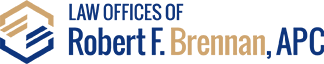A good article. The digital age gave birth to rampant identity theft. Learning more about how the thieves steal your identities is (no political or religious or moral issues intended) the very best birth control!
http://shine.yahoo.com/financially-fit/prevent-identity-theft-215600267.html
The latest scams to steal your personal information are scarily simple-and effective. Learn how to protect yourself.
You thought shredding documents was enough to protect you from having your identity stolen, but thieves have found new ways to rip you off. No wonder 9 million Americans fell prey to them in 2010, according to the most recent data from the Federal Trade Commission. The average out-of-pocket cost to the victim? About $3,000! Here’s how to safeguard your identity-and your cash-from the three newest scams.
THE SCAM: Trolling social networking sites
HOW IT WORKS: Thieves check out Facebook and Twitter looking for any piece of personal information they can use to search for your address, such as your name or phone number. “Once they know where you live, they can submit a change of address form and have your mail sent to their P.O. box,” says John Sileo, founder of ThinkLikeaSpy.com, a Denver-based identity theft prevention company. Thieves can even figure out your passwords using the seemingly innocent information you post online, like your pet’s or kids’ names-terms many people often use as passwords. Once they have all that information, it’s easy for them to siphon money from your bank account.
PROTECT YOURSELF: Don’t overshare. “Never put your correct birth date or your hometown on your Facebook page,” says Sileo. What ID thieves can do with those two tidbits is scary. In 2009, researchers at Carnegie Mellon University discovered a formula that can deduce a person’s social security number using just her birth date and birth state. And once thieves have your social security number, they can do everything from access your credit cards to obtain a loan in your name.
Check your account’s settings too. Set most of your privacy preferences to “Friends,” except for personal information, which should always be set as “Only Me.” Also turn off your friends’ ability to share your information without your consent.
THE SCAM: Smartphone “sniffer” apps
HOW IT WORKS: A fun game app catches your eye, so you download it to your phone. Little do you know you’ve just given ID thieves access to your information. “Apps can be used to install spyware and lift account and other sensitive information from your mobile device,” explains attorney Mari Frank, author of The Complete Idiot’s Guide to Recovering from Identity Theft. “They can even capture your keystrokes.” Hackers create phony apps-typically free games with unassuming names like “Chess” (though any app category can be targeted)-that record every letter and number you type, from passwords to credit card numbers. So if you use your smartphone to shop online or do mobile banking, you’re a target.
PROTECT YOURSELF: It’s pretty much impossible to tell whether an app is legit or not. Signs that you may have a sniffer app: Your battery life is shorter than normal and your phone operates more slowly. To avoid the bad ones, stick to apps from well-known, reputable companies (think Google or Apple) and those reviewed in respected publications. If you don’t recognize an app, do an Internet search and check sites like AppWatchdog for reviews.
If you have Apple’s iPhone, you have a bit more protection. Apple scrutinizes apps before adding them to iTunes. But Android phone users beware: Nobody checks the apps in its marketplace, so you’re on your own.
And be especially wary of unsolicited advertisements. “Don’t click on pop-ups that try to entice you with free apps,” recommends Frank. They may be fraudulent.
THE SCAM: Hacking via WiFi hot spots
HOW IT WORKS: Any time you use free, public wireless Internet connections (WiFi), you’re at risk. If you go online at the airport, library, a coffee shop or any other public place that has free WiFi, thieves using the same connection can hack into your laptop or smartphone. What they’re after: passwords, financial account numbers and other personal information that’s either stored on your phone or that you type into your laptop while visiting various sites online.
PROTECT YOURSELF: When you’re out, avoid using wireless connections-especially free ones that don’t require a password-even if it’s just to check your email. “Anytime you can get on a network without a password, it means the information is not encrypted, so it’s very easy for even a basic hacker with the right program to get information off your computer,” says Nikki Junker, social media coordinator at the Identity Theft Resource Center, a nonprofit organization in San Diego. If you must log on, don’t switch over to WiFi capability. Instead, use your cell phone’s built-in 3G or 4G network. Since these are more secure, hackers have a harder time breaking in.
Rather use your laptop? Consider paying for extra protection. Junker recommends subscribing to a virtual private network, or VPN, which encrypts or “hides” what you do online, so you’re protected when you use free WiFi. (HotSpotVPN, for example, offers a low-cost VPN for $8.88 per month.)
Find out which money conversations you must have with your husband.
Original article appeared on WomansDay.com.